On the Ubuntu 9.10 default wallpaper
Canonical
on 29 September 2009
Tags: Design

Naturally, a panic ensued while I tried to work out how to synchronise filesystems between OS X and the VirtualBox Ubuntu installation so I didn't have to drown in brown every time I looked at Ubuntu.
For Ubuntu 9.10 we asked people to submit images on Flickr, and selected 19 of these for inclusion on the CD. Here's what you get now:

Much nicer.
Here's the default appearance on 9.04 and then 9.10.


It's not a quantum leap, but it feels like the lights have been turned on. The new default background is an organic version of the previous one - warmed up and subtly intriguing. The icons have been smartened up, the window title bar is darker yet somehow less intrusive, the 'panel' icons (top-right) are monochrome, and generally colour is being used more where it means something and less where it only adds visual noise.
I feel that we've managed to move things forward. There is a lot of work to do on a million other aspects of Ubuntu so I hope people won't get fixated on things like the default desktop too much - these are matters of taste and there are no correct answers - you have to trust that we have a long-term vision and that decisions are made to move things in a certain direction. We don't think you'll be disappointed when things really start to come through over the next few releases.
Talk to us today
Interested in running Ubuntu in your organisation?
Newsletter signup
Related posts
Showcasing open design in action: Loughborough University design students explore open source projects
Last year, we collaborated with two design student teams from Loughborough University in the UK. These students were challenged to work on open source project...
Design and Documentation clinics at FOSDEM Fringe 2026
FOSDEM is one of the biggest and most exciting open source events of the year, held at the Solbosch campus of the Université Libre de Bruxelles (Brussels),...
Open design: the opportunity design students didn’t know they were missing
What if you could work on real-world projects, shape cutting-edge technology, collaborate with developers across the world, make a meaningful impact with your...